This is copy/pasta from a post I made in a facebook group on the topic of using advanced search operators to search exclusively for PDFs, and other little known tricks. I might have prettied it up a wee bit.
Some quick & Dirty EDU on custom search engine parameters.
I thought I might share a useful search operator for manipulating google in to helping me learn whatever I want. Almost any document I want within reason is easily found.
Let’s look at search operators. This string below contains 3 significant portions which will be explained. First, click it and you’ll see the cool filtered results! Then, read on for a breakdown on how each part of this search string works!
site:s3.amazonaws.com filetype:pdf Marketing
“site:s3.amazonaws.com” Tells google to only show me results from the s3 amazon web services (their cloud service) suddomain.
“filetype:pdf” Tells google to only show me PDF files in the search results.
“Marketing” was my keyword in this string.
You guys can also use this to make sure your paid content, isn’t indexxed. This is important for maintaining the integrity of your paywalls.
Another good example is when I’m searching for content for SMM, I’ll often use the little known AROUND(2) parameter instead of restricting my search to a single domain. By putting a “2” inside the parens I’m specifying that I want these words to be near eachother (2 words between them)
Example site:pinterest.com car AROUND(2) funny
^ This search string shows funny car images from pinterest. I got paid a decent sum to give this search string to a client. He asked me how I was constantly posting engaging shit for his car sales & insurance business. I was scraping memes off pinterest that were relevant to his business, photoshopping out watermarks and changing captions as needed.
Normally I would include links but since this is about search engines, if you want a big ass list of parameters you can google it.
Here’s a link to google’s guide of advanced search engine operators
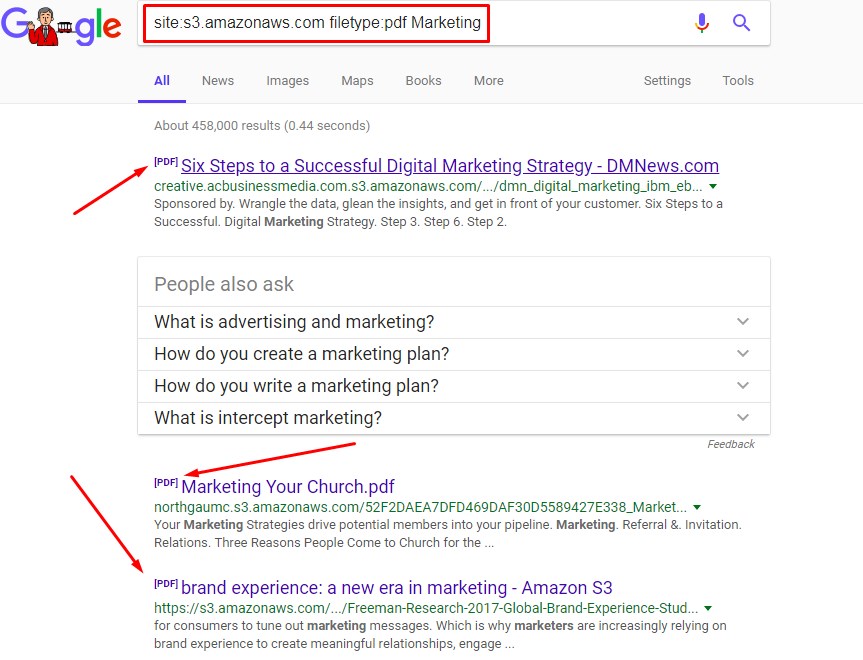
Leave A Comment
You must be logged in to post a comment.